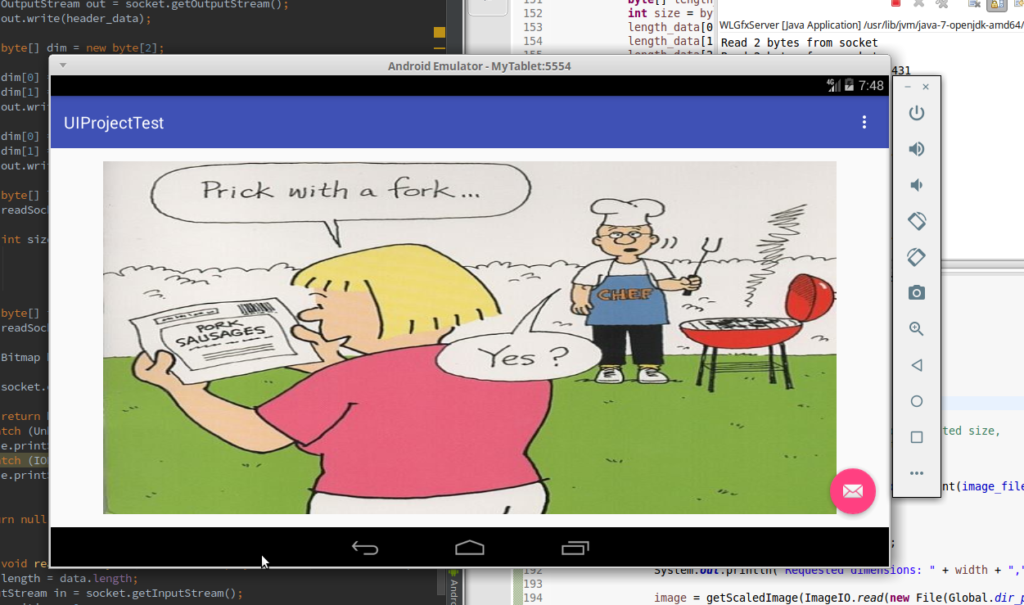Embedded Linux is the bees knees for doing a lot of things, especially when you really don’t want the Android overhead on top of it. For a device such as the Odroid range which can be used as a headless server providing and IPTV gateway and a web interface for controls, linux is the better option.
When it comes to graphical applications, for example decoding video streams and openGL rendering, it always becomes a toss up between Linux and Android. A lot of people who are familiar with Java will automatically pick Java and I have to say, I do actually like the Java Virtual Machine. The JVM is handy whilst developing because a crashed application just gets cleared out.
Qt can also be used for developing mobile applications and has a very extensive framework and because it’s C++, time critical code isn’t a problem.
The only issue I have with Qt is that when it comes the day when I do want to release and application for whatever it is I finally do, packaging it up for all OS’s becomes a pain.
Qt for Android is easy, just build the project and get the APK. Just one file and it can be copied to any Adroid device.
Qt for Windows is a nuisance because you have to faff about with the terminal (which is awful in Windows) to package all the required libraries, and then it’s not guaranteed to run straight out of the box. For Windows you have to use a dependency walker to find the missing libraries.
Qt for Linux isn’t too bad unless you want the latest libraries. At this moment you can install Qt5.5 from the Linux repositories and away you go. Unfortunately, the latest version of Qt is 5.7 with some very nice additions so it’s back to packaging stuff up.
For embedded Linux it would have to be Qt from the Linux repositories.
For Android it is still a toss up between Qt and Android Studio + NDK. Although if I could get away with it I would use Qt and Linux unless it was going to be an application for the Android market.