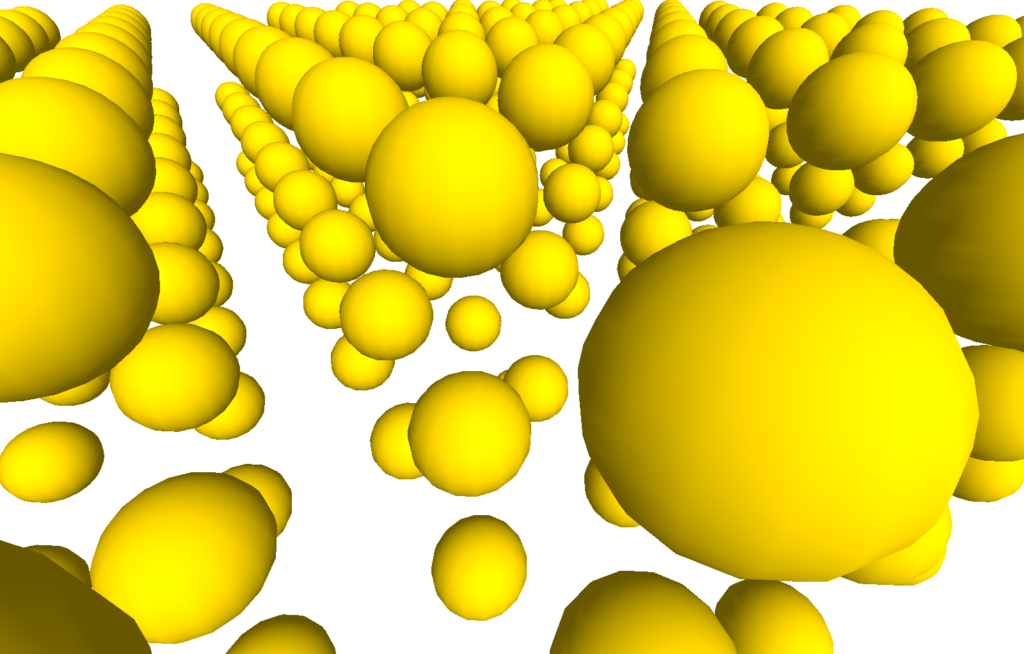Oh yeah…
Happy New Year!
Anyway, just like the classic meme, I carried on from Dec 31st into Jan 1st. I did watch some fireworks on the CCTV and heard them. That was about as much as I could put up with. Definitely a grump but I don’t care.
The issue I’m having at the moment lies with the latest version of LibGdx, which is 1.9.8, and it’s animation class which doesn’t work with the Overlap2D package. That’s kind of a big ‘DAMN!’ thingy. Apparently it works with version 1.9.4 or less. I found the problem also on stackoverflow too.
Another problem is the Overlap2D website has been down for quite some time, a month or more maybe.
The project is hosted on github, but I’m as of yet unfamiliar with building it even though I’ve downloaded the source. I’ve still yet to get around to that.
So… I’m stuck…
I’ve got my scene loaded up and displaying perfectly. As soon as I add an animated sprite to the scene, it doesn’t want to work. I’ll dig deeper later on today maybe.
One thing I do like about LibGdx is, after spending a lot of time with DarkBasic Pro, many writing C++ plugins, it is much faster and smoother. The only thing I need to add is native libraries to cover all CPU’s.
EDIT:
Up until I find a solution, it’s back to Linux. I can do much more with that OS.