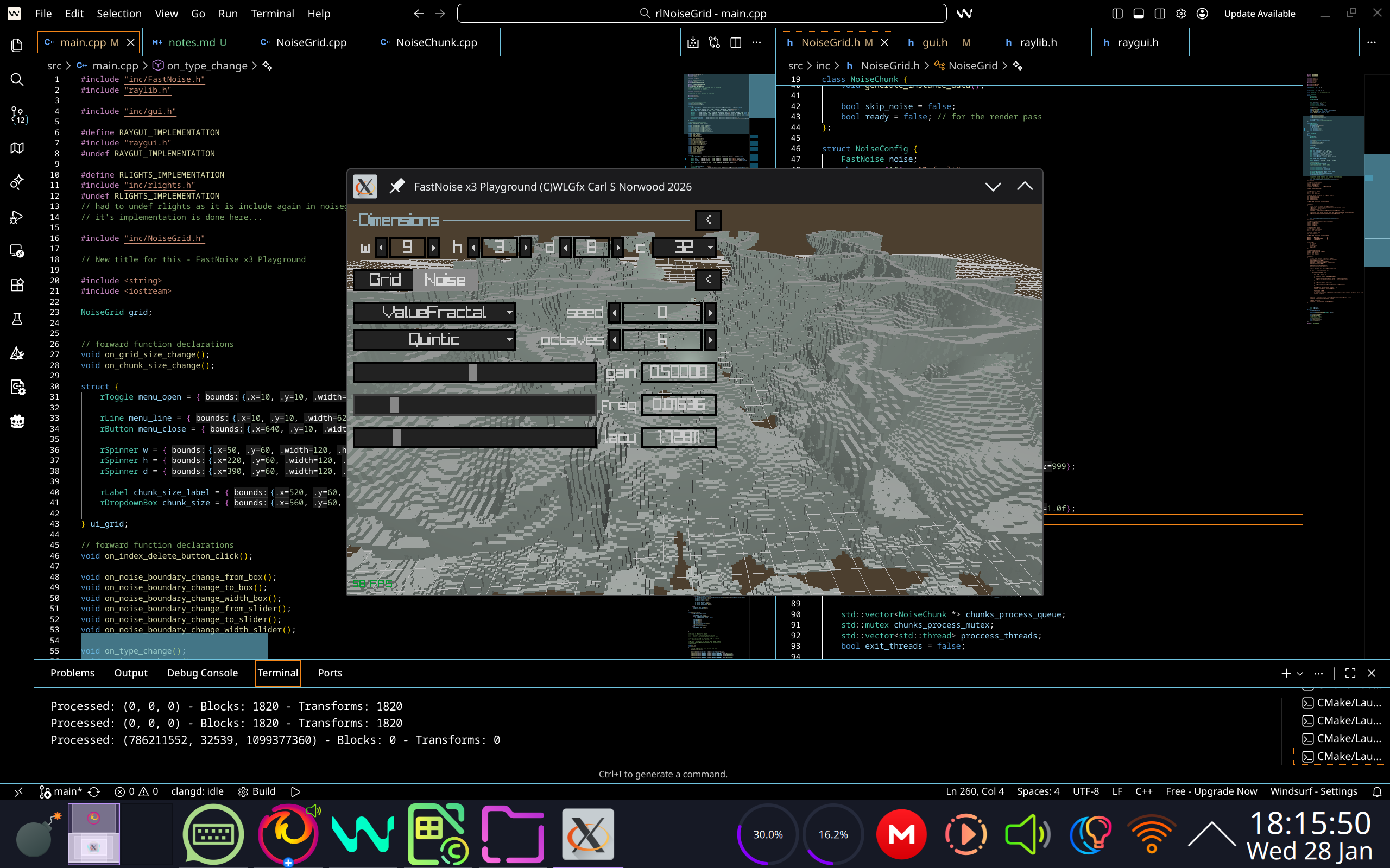After the recent success of which I was truly expecting not to work, I just thought I would settle back down into programming because now I need to work on lights and shadow rendering in 3D.
From within Linux, I installed Lutris and installed the Epic Games Launcher to install the Unreal Engine. Running the Unreal Engine in Linux is not a straightforward install. You still have to Linuxify it.
… And a few hours later Unreal Engine finally loads up. Few nearly there. Takes a lot of space on the drive. So there I am looking through the various projects I could load up and ready to play with, ready to click one and try it.
So I choose an empty template with a simple scene. Good place to get started. Plus, I want C++ because I would definitely be in need of that instead of Blueprints.
Then it happened. It tells me I need Visual Studio for a C++ project. Okay, so I click that very in your face button that will download and install it.
Well, as it happened, Visual Studio doesn’t want to install. Not on this Linux anyway.
At that point, which was yesterday, I decided to completely remove Epic from Linux. Which by the way is much better than removing applications from Windows. After that, I will edit the 1Tb NVME drive with Windows on it so that all the space is given to Windows. From then, which now I believe will work this time, I hope, I will install Unreal Engine on Windows 11 and it will have a lot of empty space to work with.
Here goes it… (I might be using Windows 11 soon because of Unreal)