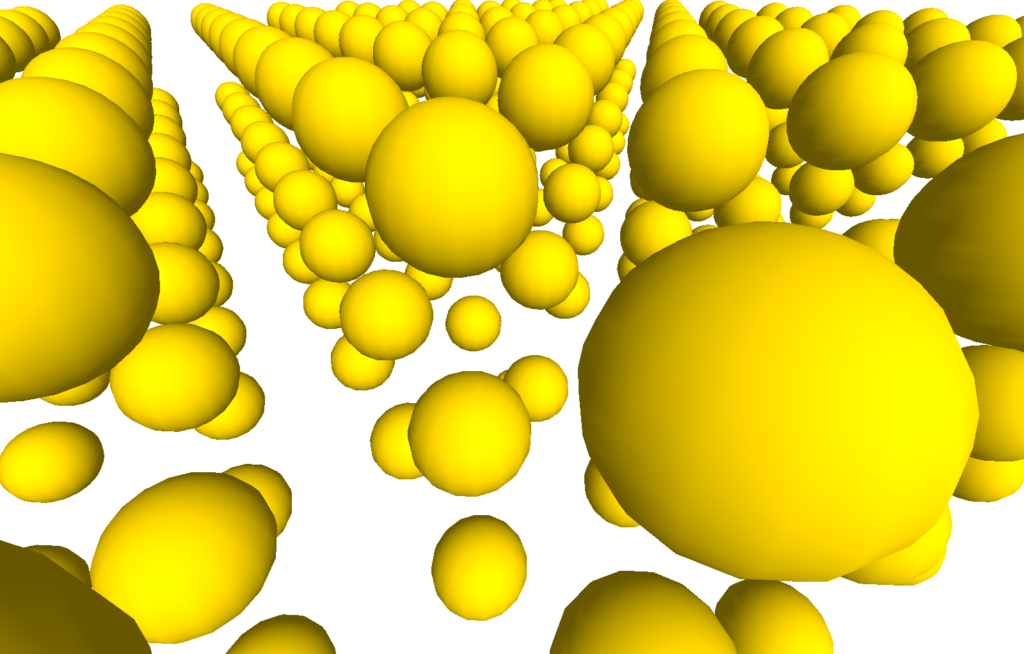At the Sprint24 Hackathon in Liverpool at Ziferblat I learned a lesson fast. My dietary needs and health come first over trying to do what everyone else is doing.
I’d already prepared myself by taking the necessary tablets with me in case of a minor hiccup, ie they had normal milk. But this wasn’t enough.
The team I was with at first had a great web interface designer and had no problems knocking up pages for the challenge we took. Two drinks of coffee and a smidgen of a dash of milk. One tablet to counter.
A few hours in and I was on my own. At that point I’d had two cans of fizzy ‘zero’ cans of pop. During the second can I took another tablet. I wasn’t feeling too good.
Whilst I was on my own and feeling rough on the inside, I starting to feel like I wasn’t getting anywhere, when one of the organisers came over. I explained my team had gone and that I had reservations as to whether they would be back, which they had told me would be tomorrow morning. This was about 4pm’ish. The organiser, I can’t remember his name but remember what he looked like, said he would hook me up with another team.
Very shortly after I was hooked up with another team and paired with the youngest of the team. A very smart lad he was and understood a hell of a lot. And a surprisingly enough, a very quick learner. We got on with investigating the challenge.
And then, pizza turned up. Which was my downfall. It was only one slice of pizza that took everything out of me.
Because of what the effects where to my body, and with everyone around me snacking continuously, I couldn’t speak out about what it was. Although the truth I did say, was I was zapped of energy and getting tired.
I also know that there’s alcoholic drinks I can’t have. One of them being lager. I must’ve had two before I realised for certain that there was no coming back from this. Two light beers would normally have no effect me. This was all adding up
All I did, was keep smiling the best I could. My brain had shut down on me and my normal mode of focus was shot too hell. Try as I did, I couldn’t get my body from feeling so rough and lethargic. I had to eventually tell the team I was calling it a day and going home. I’d rather tell them that rather than say I would be back in the morning and not turn up.
The day before, the missus had bought in some stuff that she would have prepared for me for this event, but I turned it down. These were all on my safe to eat and drink list and would’ve lasted more than two days.
Lesson: It’s not good for your health trying to fit in. Especially when you cannot eat or drink what’s to hand, when there’s a supermarket just down the road.
It’s 2am, I’m at home and I’ve not started to recover yet.
Good luck to all at Ziferblat Sprint24 Hackathon